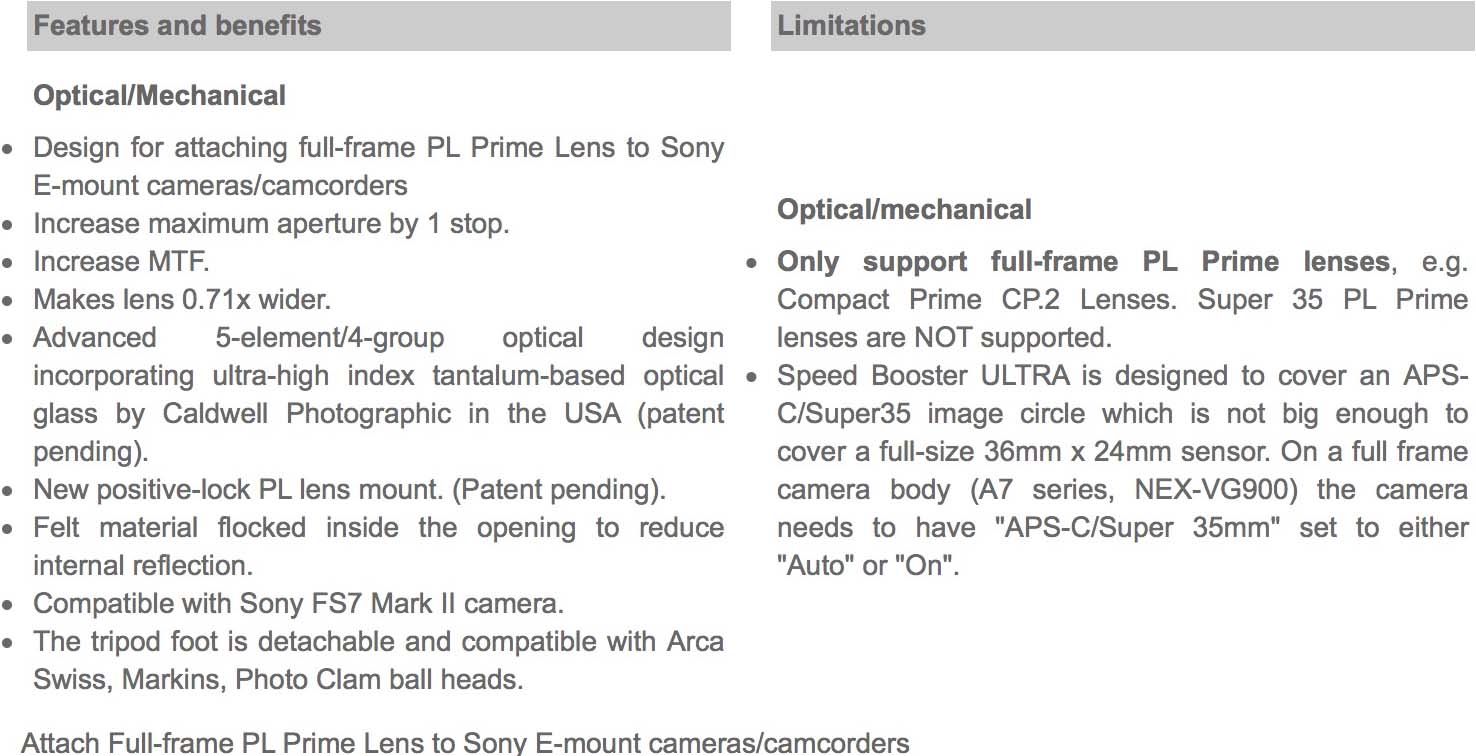This is a review of the Leica Q, a 24.2 mega pixel full frame mirrorless camera. The author Adam Riley is a wedding photographer who also dabbles in street photography.
Learn why after years of using Nikon and Canon dSLRs, Adam switched to the mirrorless system, then on to the Leica Q as his camera of choice.
Be sure to leave a comment at the end of this review with your thoughts on the Leica Q, this Leica Q review, or switching to a mirrorless camera in general.
Leica Q Review | Intro
Since the release of the Fuji X100, I have slowly discarded my large cameras and moved into the mirrorless realm, owning and loving each of the Fuji flagship X series cameras. I currently use the Fuji X-T2 and Fuji X-Pro2.
[See the Fuji X-T2 review and Fuji X-Pro2 review here.]
Leica had always been on my wish list, but other than a film M6 for personal and street photography use, I have considered Leica too expensive and lacking in technical features (AF/high ISO) to be my main wedding camera body.


Leica Q | 1/125th, f/3.2, ISO 4000
Leica has a strong heritage, mainly associated with their small Rangefinder cameras. With the release of the Leica Q, they did something unique.
A full frame Rangefinder sized camera, with an EVF and fixed 28mm f/1.7 lens. I had to get one.
I have been using the Leica Q professionally alongside my Fujis for the past 18 months, and it has grown into my main body and something I can't live without.
Leica Q Review | Design & Build
The Leica Q looks gorgeous. It feels lovely in the hand, is small and lightweight but very well-built.
The Leica Q makes my Fuji gear feel a bit cheap (no small feat). I use it with a small Spider Black Widow Camera Holster and the lens hood permanently attached for extra protection.
At my second wedding with the Leica Q, my camera strap (I wasn't using the Spider Holster at the time) worked loose from the thread fitting on the base, and my shiny new camera smashed into the concrete below!


Leica Q with Spider Holster attachment
A testament to the build quality of this little camera that it continued to work perfectly – with no visible marks! 18 months later and it has had its fair share of knocks and scrapes, but it remains as solid as a rock. The pictures of the camera taken for this Leica Q review show how it's still in excellent condition despite my rough handling at times.
In a very Leica-esque design, aperture and shutter speed are quick and simple to change and ISO has its own button on the back of the camera.
Leica does minimalism very well. On other cameras, too many buttons and functions can take away from the photography experience.


However part of me misses the extra dials of the Fuji system, especially the dedicated ISO and viewfinder switcher buttons that enable quick adjustments to be made.
Some customisation of function buttons is available, but generally set up is quick, painless and focused on simplicity.
A tilting screen would have been nice, and it's a shame the Leica Q does not have one. I can see aesthetically why Leica has opted out of this feature, but it's really useful for both street and wedding photography.
Many mirrorless cameras are following the DSLRs and are now equipped with two SD slots. However the Leica Q only has one SD memory card slot.
This is not ideal for a wedding photographer – we've heard lots of horror stories of memory card failures, and are used to the security of dual slots.


To counter this fact I'm sure to capture all the key moments with two cameras, and only use 16GB / 32gb memory cards – reducing the risk in the event of card failure.
The leaf shutter is a dream, and is virtually silent. It makes DSLRs sound like a gun and even the noise from the Fuji X-Pro2 can be very distracting (I don't use the electronic shutter on the X-Pro2 due to banding).
For my discreet style of photography this is a huge advantage. I can literally have the camera pointed over a guest's shoulder and grab a shot without them even noticing.
Leica Q Review | Functions and Features The Leica Q Lens
The Leica Q has a fixed 28mm f/1.7 Summilux ASPH lens with stabilisation. The quality of Summilux Leica glass is world renowned and this is no different – it's pin sharp even when shot wide open.
I'm a prime lens shooter, over the years I've switched between favouring the 24mm and 35mm focal length. I love to get close to the action and give a real human perspective via a wide field of view.
I find the 28mm focal length the perfect balance. 28mm is approximately the field of view of an iPhone for good reason since it's an all-rounder of a focal length which provides such a great field of view for storytelling.


Leica Q | 1/250th, f/10, ISO 2500
You can also set the Leica Q to shoot 35mm or 50mm frames. However, this is just a digitally cropped version of the 28mm lens and I don't really see the point in this feature. You can always crop in the edit if required.
The Leica Q's lens is not a portrait lens, and there are certain points in a wedding day when 28mm is just too wide (and sometimes not wide enough!) This is why I often choose to shoot alongside the Fuji X-T2, using the Fuji 56mm f/1.2 (an 85 mm full frame equivalent lens).
[See the Best Fuji Lenses here.]
If the Leica Q was your only body, there will be shots you would miss due to it being so wide – but you can always zoom with your feet :-)
Leica Q Review | Image quality + Performance
With such great glass on the front of the Leica Q, a 24MP CMOS sensor and a system optimised for the 28mm lens, the image quality is stunning.
The tones in particular are sublime and I absolutely love the look of the files this camera produces.


Leica Q | 1/250th, f/3.2, ISO 1600
It's no fault of the camera at all, but I really struggle to colour match the Leica Q with my Fuji system. With the release of the Leica M10, I may just have to go 100% Leica!
The jpgs are good, but suffer from banding and noise at high ISO's (more so than the RAW files), so I've never really played with them. I always shoot RAW and edit them in Lightroom.
The sensor on the Leica Q was the first of its kind, subsequently used for the Leica SL and modified for the new M10. Although the ISO goes to 50,000 I put a cap on usage at 12,500 ISO like I normally do with all my camera bodies.


Leica Q | 1/250th, f/1.7, ISO 2000
There is noise and some banding (especially if slightly underexposed and recovered in Lightroom), but as a photographer that does not use flash, I prefer a bit of noise to a missed image.
In terms of using the camera, you can switch shooting modes between single shot and continuous using a switch next the shutter. In continuous mode you can choose between low, medium or high (10fps).
One of the main issues I have with the Leica Q is the buffer. Even in low burst continuous mode it just isn't very good. I use high speed Sandisk Extreme Pro 95mb/s memory cards, but the camera freezes up on me regularly when the buffer gets full.


Leica Q | 1/250th, f/1.7, ISO 1250
I always have it set to 'low continuous' (3 fps) mode. During confetti throwing or the bride walking down the aisle where many bursts are taken, the camera freezes for 20 seconds or so before you can start taking images again. I have to really limit the number of frames I take. This won't be a problem for the typical user, but for wedding use it can obviously be an issue.
As with most mirrorless cameras, battery life on the Leica Q is poor. I take 6-7 batteries per wedding – that says it all.
[Check out the dSLR vs Mirrorless Camera Buyer's Guide for a few tips on improving battery life on mirrorless cameras.] Leica Q Review | Focusing
Leica are the ultimate manual focus cameras. Their Rangefinder system has perfected the art of eliminating AF errors and putting the user in control.
I didn't know what to expect from the auto focus when I first thought about writing this Leica Q review, but after 18 months of use, I now expect (and get), extremely accurate and fast focusing.
You have the option of single (AFs) or continuous (AFc) shooting. Switching between the two shooting modes requires digging in the menus, so I'm always set to AFs on 1 focus point.
Even in low light the Leica Q rarely hunts or misses focus. Shooting f/1.7 on a moving subject at 12,500 is always going to be difficult, but the Leica Q doesn't seem to struggle.


Leica Q | 1/125th, f/2.2, ISO 5000
In strongly backlit situations where contrast can be reduced on faces I've had a couple of issues, but no more than any other camera.
I usually back button focus, and the Leica Q allows this via customisation of the rear thumb button. However I find the button placement uncomfortable, so focus using the standard shutter release approach. Instead, I set the rear thumb button to exposure lock.
It's worth mentioning that you can also use the LCD touch screen to focus. In my (very limited) attempts specifically for this Leica Q review, it seemed to work well, but I've never been a fan of touch screen focus / shoot, and so don't really use it.
Switching between autofocus and manual focus is via a small tab on the lens. After a couple of days' use, it becomes quick and natural.


Leica Q | 1/125th, f/3.5, ISO 160
Manually focusing on this camera is the best I have experienced – the smoothness of a typical Leica lens, but with the added advantage of automatic zoom and focus peaking.
In difficult lighting or for stationary subjects during a wedding, manual focusing is the perfect option. For street shooters, zone focusing on the Leica Q is ideal with the lens distance scale.
Leica Q Review | EVF / LCD
The EVF (electronic viewfinder) on the Leica Q is nothing short of amazing. I never thought I'd prefer an electronic viewfinder over an optical one, but over the last couple of years I've grown to rely on it – you can't get the exposure wrong!
However, the eyecup on the Leica Q is a not very substantia, with light leaking in being a problem if you're shooting on a sunny day. Live preview, instant review and low light shooting are perfect.


Leica Q | 1/1600th, f/4, ISO 100
I tend to shoot in 'EVF Only 'mode to conserve battery power and because I prefer a viewfinder over the LCD (most of the time).
When set to EVF/LCD switcher mode, in which the EVF is used when brought to the eye, there is a slight lag in switchover. This is the same as the Fuji system – I find the lag annoying so I don't bother with it.
I set the Leica Q to playback images on the LCD. Reviewing images also sometimes has a slight lag of only milliseconds whereby a fuzzy image turns to a clear one, but I'd prefer it if there was a sharp image for me to review instantly.
Leica Q Review | Exposing
I capture the majority of the day in aperture priority, with auto ISO (set to 6,400 as standard, expanded to 12,500 in very low light), and a minimum shutter speed of 1/250th (reduced to 1/125th in low light).
As with most other mirrorless cameras, you see a real time preview of the exposure in the EVF of the Leica Q, and can quickly alter this using the exposure compensation wheel on the back. It's a very quick way of changing your exposure on a wedding day, especially when the lighting conditions can change in a second.
Unfortunately the compensation only goes from -3 to +3, and this occasionally is not enough.

 Leica Q | 1/250th, f/1.8, ISO 6400
Leica Q | 1/250th, f/1.8, ISO 6400
If I want to work manually, I set my exposure via aperture, shutter speed + ISO (how I often work with my Fuji) – the EVF/LCD doesn't show the exposure that will be obtained with the current settings, but rather always shows a bright image (even if you are underexposed).
This can be useful when flash will be used, but I'd much prefer to see the actual exposure.
Leica Q Review | Conclusion
I love the Leica Q, but it definitely isn't for everyone. If the 28mm focal length is for you, then the blistering fast (and accurate) AF, stunning image quality, great low light performance coupled with perfect size and weight, makes this a serious contender.
Leica Q Review by Cheshire Wedding Photographer Adam Riley | www.adamrileyphotography.com
Disclaimer: If you choose to make a purchase using any of the affiliate links in this Leica Q review, a small percentage of your purchase will go to help support the running of this site. This in no way affects your purchase price. Thank you for your support.
Source:
Leica Q Review










 Kai W has been bashing away the Nintendo Switch a lot recently. But for $350 for console and a game (not many games to choose from) the jury's still out on whether it's a good purchase...but what new camera can you get for that kind of price? Boke Buddies' Channels:
Kai W has been bashing away the Nintendo Switch a lot recently. But for $350 for console and a game (not many games to choose from) the jury's still out on whether it's a good purchase...but what new camera can you get for that kind of price? Boke Buddies' Channels: Photography Nerd // Bokeh Whore // Gear Addict // Tech Lover // Vlogger. Let's Get Connected: YouTube | Twitter | Facebook | Instagram Text, image and video via Kaiman Wong
Photography Nerd // Bokeh Whore // Gear Addict // Tech Lover // Vlogger. Let's Get Connected: YouTube | Twitter | Facebook | Instagram Text, image and video via Kaiman Wong 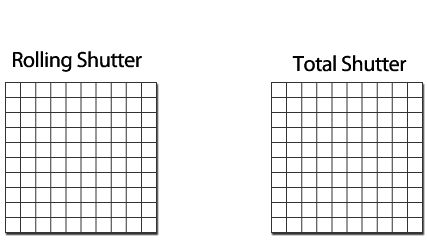

 Speed Booster ULTRA for E-Mount and X-mount camerasSharper corners, less distortion, reduced vignettingNew optical design: advanced 5-element/4-group optical design incorporating ultra-high index tantalum-based optical glass to achieve extraordinary optical performance with improved corner sharpness, distortion and reduced vignetting.
Speed Booster ULTRA for E-Mount and X-mount camerasSharper corners, less distortion, reduced vignettingNew optical design: advanced 5-element/4-group optical design incorporating ultra-high index tantalum-based optical glass to achieve extraordinary optical performance with improved corner sharpness, distortion and reduced vignetting.