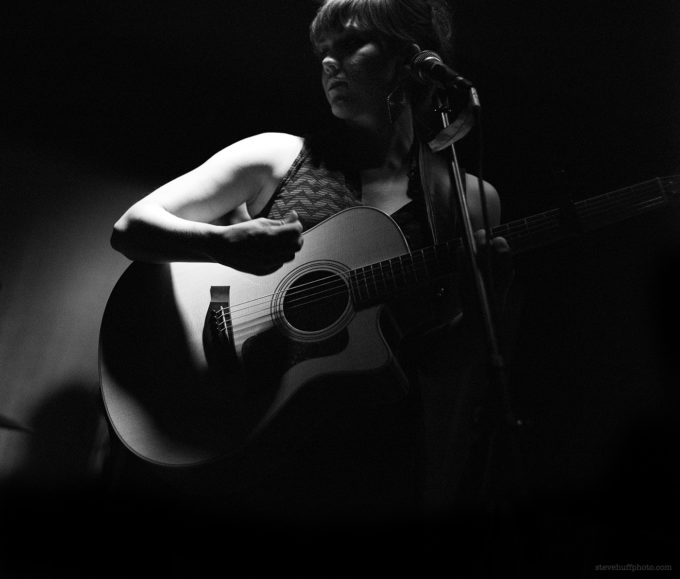While we have more options and more technology than ever before; buying a new camera has never been more difficult. It's not just that there are dozens of cameras to choose from; it's that each one offers something different, while at the same time usually omitting a standard feature. It is confusing and dizzying, at best.
This buyer's guide is designed to steer you through this storm of indecision toward a camera that will fit your budget and needs the best. There is no perfect camera. There is no silver bullet. No matter what you buy, you're making a sacrifice. No camera will make-up for a lack of skill, knowledge or practice — that includes any camera from the one on your smartphone to a 30,000-dollar movie camera.
Before you even consider a camera, you need to know about the features and options you require. There are many questions to address. The goal is to dismiss unnecessary features and functions. This forces you to think deeply in order to recognise the values that you place on each of your specific needs.
Before you even consider a camera, you need to know about the features and options you require.
To start, you need to know what the final resolution of your video or film needs to be. If a 4K final product isn't needed, you might not need it as a feature. In many places, like here in the United States, we don't broadcast anything in a higher resolution than HD on TV. Fortunately, shooting in a higher resolution, like 4K, should deliver a sharper final video when producing for HD delivery. It allows you to crop in and not lose resolution. In the best cases, the added flexibility to crop, zoom or pan a shot without resolution loss will be a big deal. In other situations, it can make shooters lazy, since they know it's easier to fix problems in post.
If you're considering 4K, you should be aware that there are two flavors of 4K: UHD and DCI 4K. DCI has 256 more horizontal pixels than UHD. DCI is the cinema standard, whereas UHD is the consumer standard, and the most prolific.
Generally speaking, most cameras are priced based on their sensor size. The smaller the sensor, the more likely it's going to be affordable. This is because the sensor is one of the most expensive parts of a camera. The sensor size is important because it affects the field of view of a shot by cropping the lens' focal length. That crop is a number that you'll use to find out your effective focal length.
The effective focal length of a lens is based on the standard of 35mm photo film. A fullframe sensor is considered full-frame because it's the same size as 35mm film, and is therefore considered to have no crop factor. The field of view listed on lenses is based on that 35mm standard and will be the actual viewing angle of the lens.
Consider the different sensor sizes that you might encounter. The first is Micro Four Thirds. This is one of the smallest sensors offered on interchangeable lens cameras. Its crop factor is 2x. With that crop, a 24 millimeter lens will have an effective focal length of 48mm, meaning shooters will have a narrowed field of view and have to back the camera further away from its subject.
The next sensor size to understand is APS-C. It has a 1.6x or 1.5x crop factor depending on the manufacturer. With a 24 millimeter lens, you have an effective focal length of about 38 millimeters when factoring in the crop.
A very similar sensor size to APSC is Super 35. Super 35 has a crop factor of 1.4x to 1.5x crop, again depending on the manufacturer. A 24mm lens would have an effective focal length of 36mm using a Super 35 sensor. Super 35 is the most common sensor size in high-end digital cinema cameras and emulates Super 35 motion picture film. If you want to achieve the closest possible look to a Hollywood film, this is the sensor size for you.
Don't concern yourself too much with what each crop factor offers. Focus more on whether your work and the lenses you use are compatible with the crop factor. For example, imagine you're shooting an interview with your subject in a medium shot. You're in a small room and shooting with a Micro Four Thirds camera. If you're using a 50 millimeter lens, you'll struggle to be able to get the shot. That's because the effective focal length of that lens is 100 millimeters when the crop is factored in. You'll have to back the camera so far up you may not be able to get everything in the shot.
The term overcrank refers to the ability to shoot more frames per second in order to slow it down for slow motion. You should know the max framerate the camera offers if you want to achieve glass-smooth slow motion. The more frames per second it shoots, the slower the footage is when played back at more normal frame rates. Everything faster than 60 frames per second is considered good. Some cameras offer the ability to conform faster frame rates in camera. This gives you the ability to playback with in the camera in slow mo. Where other cameras need their footage to be digitally interpreted to a lower frame rate in post production, which tends to be hit or miss.
Additionally, often not all frame rates are available in every resolution. Make sure you know what your final delivery resolution needs to be. This information will let you know if you will be able to shoot in the frame rate you want.
One important feature that's not often advertised is bitrate. Bitrate is best described as the amount of data in every second of video — it determines the size of the files the camera creates. Low bitrate usually means a high amount of compression. When shooting from a fast moving object you'll get artifacting or tearing when there is lots of movement and it will look bad. Shoot with a high bitrate when you don't need it and your files will be larger than they need to be.
Bit depth is sometimes confused with bitrate, but they are not the same thing. Bit depth is expressed as 8-bit or 10-bit. It refers to the amount of color information captured. The more bit depth, the more color data it can capture.
Lens mount is also important. This is typically tied to the sensor size. The larger the sensor, the larger the glass in the lens needs to be. The lens needs to be able to cover the whole sensor with light. That's why a full-frame lens can work with an adapter on a smaller sensor, but a small sensor lens will not work on a full-frame camera regardless of the adapter, because it won't cast enough light to cover the whole sensor. If you already have a lens collection, consider lens-mount compatibility before you end up having to put your old lenses on Craigslist.
The type of of monitoring a camera has can affect your ability to see your shot good enough to get proper exposure and focus. Find out if the LCD screen has any articulation. If so, will it fit your type of shooting? If you vlog or shoot selfies, being able to see yourself while shooting is a must, so choose a monitor that flips out and rotates 180 degrees. Some monitors are highly reflective, so you might require a tilting screen to be able to suppress unwanted glare.
Outside of the monitor connected to the camera, you might need to use an external monitor. Its best to know if the camera has an HDMI output, and if so, what size it is.
If you want professional quality video, you need good audio. Look for what kinds of audio input type a camera has. Does it have XLR or eighth-inch inputs? How many audio inputs does it have?
To properly monitor your audio, an independent headphone jack is essential. Some cameras offer only a combined audio-in/headphone-out jack — similar to what's probably on your phone. This makes monitoring live audio impossible. Cameras under $1,000 tend to only offer a combined jack.
There's a wide range of weights an interchangeable lens camera can be. Smaller mirrorless cameras tend to be lightweight and don't require a heavy duty tripod. However, if your camera is heavier than five pounds, making sure your tripod and other supports can handle the weight will be key. This will allows you to operate the support as it was designed. Many different support systems will not function or will improperly function if they are over-weighted. Tripods capable of holding heavy cameras tend to come with big price tags.
The last thing you must consider is the equipment you already have. Is the equipment you already have compatable with what you are looking to buy? Don't forget all of the accessories that are required to get the best shot. Accessories like cables, lenses, tripods, batteries and media can get expensive. Don't be the person that buys a new camera but can't use it because they don't have all of the additional products you need to operate it.
Now that you know how to choose an interchangeable lens camera, here are our recommendations broken into three price ranges. It should be obvious that the more money you spend, the greater your expectations should be. If you have Spielbergian dreams but a meager budget, you'll need to change your expectations.
It is extremely hard not to get caught up pursuing every camera announced during the latest camera craze. If you're always chasing the best and latest you will never learn to make better video. The perfect camera for you is the one you can afford and know how to use. Every camera on this list can be used to tell stories in a spectacular way. Sure, a RED will probably look slightly better and you may not have to work as hard to get the image where you want it, but if you are solid in your trade and know how to tell a story, that does not matter. We are slaves to the story, not our cameras. With that said, here's our list.
Entry Level but still killing it. < $1,000Our sub-1,000 dollar list has some impressive contenders, all of which can yield very professional cinematic works. Not only can you use these as your A-camera if you're just starting out, but some of these have been used as solid B-cams on high-end productions.
Canon Rebel T7i - $750
The Canon Rebel line has been a staple of the entry-level interchangeable-lens camera movement and remains popular today. The body will cost you about $750 and for that you get a decent HD camera with some professional functionality on an APS-C sensor. While Canon has made some modest improvements from model to model, this camera's specs seem a bit antiquated when compared to the other three on our entry level list.
Panasonic G7 - $797
Priced at about $797 for a body, G7 gives you a UHD 4K camera with 12 stops dynamic range that records 100 megabits per second and overcranks up to 60 frames per second. The image is great and it has pro features such as focus peaking and zebra strips that even more expensive cameras don't have. The downside? It's a Micro Four Thirds sensor, so the crop factor is 2x and it doesn't have a headphone jack.
Blackmagic Pocket Camera - $995
The Pocket Camera is a MFT camera that shoots a beautiful image in RAW, that can easily be mistaken for 16 millimeter film. It's hard to overstate how great the quality of the image is on this guy. For about 995 dollars, you get an HD camera that shoots RAW or ProRes with 13 stops dynamic range. It is absurd. Feature films use this camera when they need something small or disposable — it was used extensively on the last season of Mythbusters.
As I am sure you're anticipating there is a "but" coming up. The Blackmagic Pocket Camera is amazing, but it is a MFT mount with a sensor that crops by 2.88x. Plus, the batteries drain in about thirty minutes (if you're lucky). It also maxes out at 30 fps and the touch screen in the rear is a pain in the butt. As far as quality goes, you won't beat it for the money, if you can deal with the cropping and short battery life. It should be noted that the cropping can be cut down to about 1.5x with a Metabones Speed Booster.
Sony a6300 - $999
This camera is sick. For about the same price as the Blackmagic Pocket Camera, you get a 4K UHD camera that records 11 stops at 100 megabits per second on an APS-C sensor with the ability to record in S-log2 and S-log3, which are picture profiles made for video shooters who love to tweak color in post. Oh, and you can overcrank up to 120 frames per second in HD.
The a6300 is also a fantastic B-camera if you already have a Sony FS7, FS5 or any Alpha series camera such as an a7S II. The image is spectacular and the camera is easy to use. One thing you do sacrifice for the price is buttons. The a6300 has a lot fewer physical buttons than its big brothers. Also, the battery is known to only last an hour when shooting video and the camera is prone to overheating.
Professional but economical $1,000 - $4,000The camera list for this section is pretty lengthy, yet we didn't even cover a quarter of what was available. Every month, it seems some company is releasing a new camera. The cameras on this list were chosen in part due to their quality and features and well as notable mentions for quality brands that are often overlooked.
Fujifilm T2 - $1600
The first camera on our list is a brand that is indeed often overlooked for filmmakers. Fujifilm caught a lot of attention with their new Fujifilm T2 mirrorless 4K camera. At just $1,600, this is a great camera with a beautiful picture. It takes the Fuji X mount. The APS-S sensor can record up about 12 stops dynamic range at 100 megabits per second. Unfortunately, the frame rate maxes out at 30 frames per second in UHD and 60 frames per second in HD. You could do a lot worse than the Fujifilm T2.
Olympus Om-D E-M1 - $2000
The Olympus Om-D E-M1 is the first 4K camera under the Olympus name and it deserves a close look. Yes, it is Micro Four Thirds with a 2x crop, which is very uncool, but it records full DCI 4K at 237 megabits per second with image stabilization on the sensor — very cool. Priced at just under $2,000, it's a real bargain.
JVC GY-LS300 - $2,500
This is one of only two cameras in this section that were designed as video cameras first. If you are an event photographer, news producer or documentarian this is a camera you should consider. While it doesn't produce a very cinematic image, the Super 35 sensor gives you that beautiful shallow depth of field, though the Micro Four Thirds lens mount can make it difficult to find a lot of lenses to cover that large sensor without adapters. For only about $2,500, you get UHD at 150 megabits per second in h.264 or, impressively, you can record HD in 4:2:2 internally. This is a camera that has all the standard video camera features many have learned to live without, such real XLR inputs and SD HD outputs. If you are shooting a documentary this is a great camera to use.
Canon 5D Mark IV - $3,500
No sub-4,000 dollar camera list would be complete without mentioning the newest version of the camera that started it all. The Canon 5D series has been a staple in the filmmaking world since the very beginning. While Canon has been reluctant to add new video features to this series, they remain a strong contender.
Very few cameras reproduce colors quite as pleasingly as a Canon camera. The Canon 5D Mark IV will run you a whopping $3,500, which is admittedly a lot for what you get when compared to the next two cameras on this list. The 5D Mark IV has a full frame sensor that produces one of the best images in its class and can impressively record DCI 4K at 500 megabits per second. Unfortunately ( and this is a biggie for many users), when recording 4K, the sensor crops 1.64x. This is seriously uncool, not to mention the Canon is still missing focus peaking and punch in focus while recording. Plus, some kind of log format would be great. Still though, there are 5D die hards out there, and they aren't wrong. It's got a beautiful image and is a world-class stills camera.
Sony a7S II - $2,700
The next two cameras come in at essentially a draw. Both are amazing and both are priced well for what they offer, but each is its own unique beast. First up, the Sony a7S II, the glorious 4K follow up to the legendary a7S. This camera rocks. For about $2,700, you get a full frame UHD camera with 12 stops of dynamic range that can record in S-log2 and S-log3. Oh, and you can overcrank up to 120 frames per second, though when doing so, there's a 2.2x crop. The image out of this animal is spectacular, and this is all without mentioning its most impressive trick. The a7S II can basically see in the dark. No camera at any price point comes close to the low light performance of the a7S II. None. It uses Sony E mount but can be adapted to take almost any lens. With a price tag under $4,000, you cannot go wrong with this camera.
Panasonic Lumix GH5 - $2,000
Tied with the Sony a7S II is Panasonic's follow up to the equally legendary GH4, the Lumix GH5. It's currently priced just shy of $2,000, and for that you get DCI 4K at 10-bit 4:2:2, 150 megabits per second at 12 stops of dynamic range. For just 100 dollars more you can add V-log, Panasonic's log format. You want high speed? The GH5 can record up to 180 frames per second in HD. Pus, this bad boy is the only one in its class to be able able to record anamorphic 4K.
There's a reason the GH5 isn't the obvious choice for number one: Panasonic is sticking with Micro Four Thirds, this means you have a 2x crop. This isn't the end of the world however — when accompanied with a Metabones Speed Booster, much of this crop can be diminished. Whether you choose the Sony a7S II or the Panasonic GH5 you'll have the ability to record breathtaking images that are as cinematic as cameras priced much much higher.
The Big guns. Kind of… $4,000 - $13,000Almost all the cameras in this section were designed to be cinematic video cameras first. All but one have your basic video features such as proper audio and video inputs and outputs, focus peaking, zebra stripes and other helpful shot assist tools.
AJA CION - $5,000
This is a camera designed to be similar in form and function to an ARRI Alexa, but for a fraction of the price. While the image from the APS-C sensor is terrific, it is no Alexa. This camera only ships in PL mount, which means you're stuck buying more expensive cinema lenses as opposed to more affordable photo glass. The CION records DCI 4K with 12 stops of dynamic range in ProRes. A serious plus to this camera is the ability to record 120 frame per second in UHD. The big problems with this beast is that it is not ergonomic; the thing is bulky and can be unwieldy.
Blackmagic URSA Mini 4.6K - $5,000
The Blackmagic URSA Mini 4.6K has a price just like the CION. The image quality is basically indistinguishable between the two, except that with the Blackmagic, you can record RAW in-camera whereas to get RAW from the CION you need an external recorder. These two cameras are in many ways comparable to each other, but the big feature the Cion has over the URSA is the ability to record 120 frames per second.
Sony FS7 - $8,500
This Super 35 sensor camera records DCI 4K at 600 megabits per second in XAVC-1 and can output Raw to an external recorder. You can shoot up to 60 frames per second in 4K and up to 180 frames per second in HD. This camera has all the professional features you would want, including a plethora of physical controls and a built-in ND filter. It is also by far the most ergonomic camera on this entire buyer's guide. You can not beat this camera for handheld work. While you can record in glorious S-log 3, the image out of this camera isn't the best in the category. It's great, but is slightly edged out by our next two cameras. That said, this point cannot be overstated--the FS7 is a serious camera that is widely used on big budget serious productions. The versatility of this camera makes it a great choice no matter the production.
Canon's 1DX mark II - $6000
In this category, the 1D X MKII is the only stills camera on the list. It's not cheap, it's an expensive DSLR costing $6,000, but the image is worth it. The 1DX Mark II's full frame sensor pumps out DCI 4K at 800 megabits per second. The 1DX Mark II has impeccable image quality. A huge plus is that it has a standard Canon EF mount, making finding great glass easy and affordable. With it's dual pixel CMOS AF system focus pulling and tracking is insanely good and easy. A huge downside however is a 1.6x crop in 4K. If you are shooting an independant film and don't want to mess with RAW, the Canon 1DX Mark II is a wise choice.
RED Raven - $12,600
The Raven brain alone is priced at only $6,950, but to be able to shoot anything you will need tons of proprietary RED hardware to get going. The base package needed comes in at $5,643, putting this camera (without lenses) at about $12,600. That is a whopping $4,100 more than the next most expensive camera in this category. RED is famous for its impressive cinematic image and this camera does not disappoint. At 16.5 stops the Raven has far more dynamic range than anything on this list with a codec that is also superior to its competition. You can record up to 120 frames per second in DCI 4K, 150 in 3K and a whopping 240 in 2K! This camera is right at home on large productions but its form factor doesn't make it a great choice for run and gun or single shooter situations. The Raven is an incredible camera, even for the money, but is it a better choice than the 1DX MKII or the Sony FS7? This is a personal question. There is no doubt that you can get high end professional results with any of the three. What you have to ask yourself is, "What kind of shooting will I be doing?" If this camera lives on set, with a crew and you have a large budget, then the Raven is the obvious choice. On the other hand, if you are running and gunning or work in small teams — or just don't have a crazy sum of money to spend — then perhaps the Canon or the Sony would be a better choice.
Final Thoughts.It is extremely hard not to get caught up in the latest camera craze. Much like J Thaddeus Toad, I have been overcome by the mania, consumed by the thought of the latest technology on the newest camera, but like Mr. Toad this story never ends in satisfaction. If you are always chasing the best and latest you will never learn to make better films. The perfect camera for you is the one you can afford. Every camera on this list can be used to tell stories in a spectacular fashion. Sure a Red will probably look slightly better and you may not have to work as hard to the the image where you want it but if you are solid in your trade and know how to tell a story that does not matter. We are slaves to the story not our cameras.
Manufacturer ListAJA Video Systemswww.aja.com
ARRIwww.arri.com
Blackmagic Designwww.blackmagicdesign.com
Canonwww.canon.com
Fujiwww.fujifilmusa.com
JVCwww.jvc.com
Leicawww.leica-camera.com
Nikonwww.nikonusa.com
Olympuswww.olympusamerica.com
Panasonicwww.shop.panasonic.com
REDwww.red.com
Samsungwww.samsung.com
Sigmawww.sigmaphoto.com
Sonywww.sony.com
Jason Miller is a Senior Marketing Producer, editor and visual effects artist whose work has been seen in feature films and national marketing campaigns.
Source: Interchangeable-lens Camera Buyer's Guide











 I received some information that the Russian camera brand Zenit (KMZ) was in talks with at least one more major brand (other than Leica) about their upcoming new full-frame mirrorless digital camera. Leica was probably just one of several companies Zenit was considering (those rumors started on a Russian forum). It is not clear what is the final outcome, but there is a possibility that Zenit may work together with another major brand and I am not talking about Leica or Sony here.
I received some information that the Russian camera brand Zenit (KMZ) was in talks with at least one more major brand (other than Leica) about their upcoming new full-frame mirrorless digital camera. Leica was probably just one of several companies Zenit was considering (those rumors started on a Russian forum). It is not clear what is the final outcome, but there is a possibility that Zenit may work together with another major brand and I am not talking about Leica or Sony here.